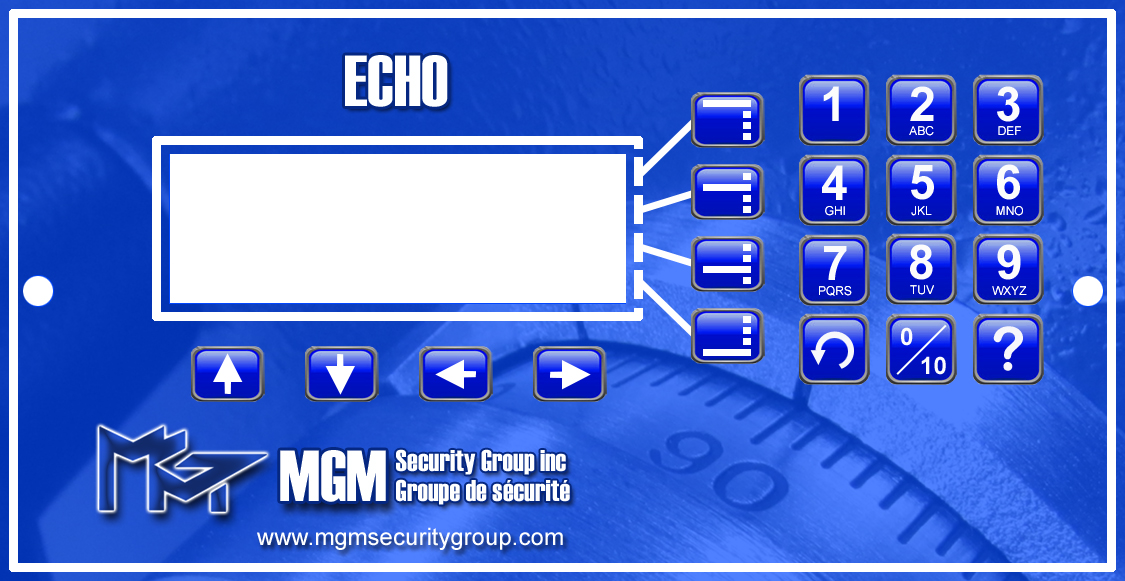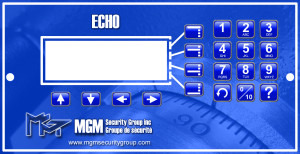MONEY DROPS
Contents
ECHO User Manual
MONEY DROPS
Money drops, specifically paper money, are handled in two ways; 1) validated drops done through the bill acceptors and 2) manual drops done through the manual drop drawer.
VALIDATED DROPS
- log in to the menu system (see “logging in”)
- select “DROP MONEY”
- select “INSERT BILLS”
- “INSERT BILLS” will be displayed
- insert paper money into the bill acceptors
- as money is accepted, it will be displayed on the screen, along with a running total of all bills entered
- when all bills have been inserted, press the “DONE” menu button
- a “Validated Drop Receipt” will print
MANUAL DROPS
- log in to the menu system (see “logging in”)
- select “DROP MONEY”
- select “MANUAL DROP”
- “AMOUNT” will be displayed
- enter the DOLLAR amount of the manual drop
- if you have no coin to drop, press the “DONE” menu button
- if you have coin to drop, press the MENU 2 button (displaying the decimal point), which will display the decimal point and fractional representation. Enter the “cents” to include with the manual drop
- if a mistake is made, press the “CLEAR” menu button to start again
- press the “DONE” menu button to complete your transaction
- a “Manual Drop Receipt” will print