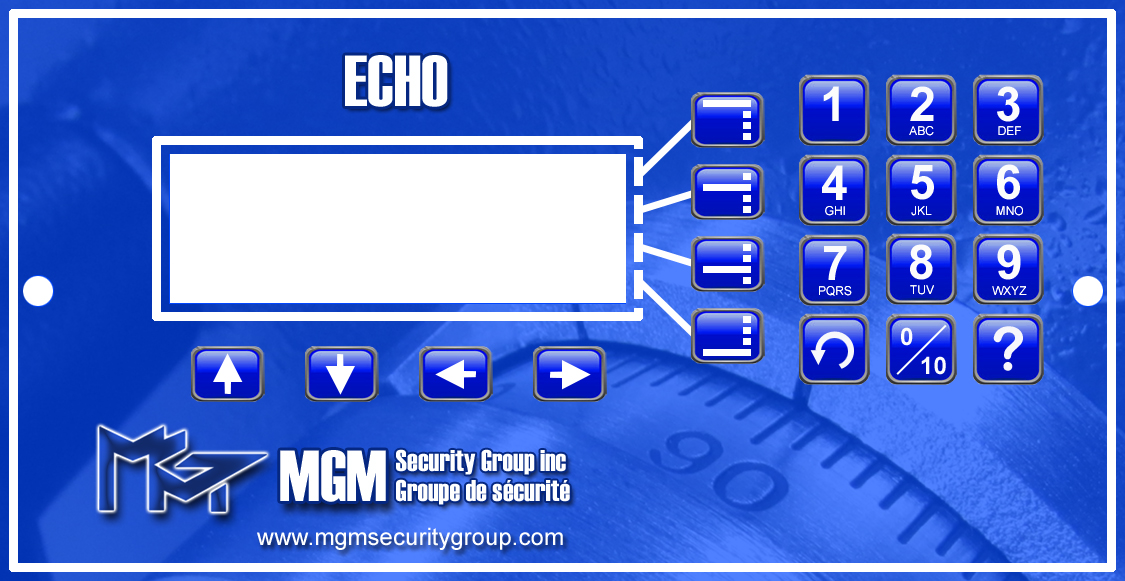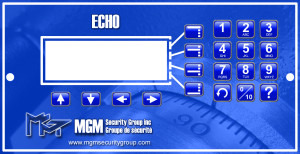VENDING
Contents
Echo User Manual
VENDING
Your safe is equipped with a 10 column, 12 tube vending system, with a total tube capacity of 120 tubes. Tubes may be dispensed by an OPERATOR user or above (this means all users can vend). The vend system has the ability to initiate a time delay between vending cycles to prevent continuous unloading of tubes. This time delay is factory preset and can not be changed at the site level. You will be given specific information for your site at the time of installation. The default / standard setting is 2 minutes between vend cycles.
DISPENSING TUBES
- select the VEND menu option from the idle screen
- “ENTER PIN” will be displayed
- enter your PIN code
OR
- log in to the menu system (see “logging in”)
- select COIN DISPENSER
- select “DISPENSE COIN”
- “ENTER COLUMN” will be displayed
- press the column number (1 – 10) you wish to dispense
- “DISPENSE COLUMN X NOW” will be displayed (where X is the selected column number), with a running timer of the remaining time to dispense
- turn the corresponding dispensing knob during this time to dispense a tube
- if a tube is dispensed (ie. the column is not empty), you will be returned to the idle screen and the vend delay timer will begin to count
- if a tube is not dispensed during the dispense time, you will be returned to the idle screen and the vend delay timer will begin to count
- return the dispensing knob to the original position (the line on the knob should point straight up
- You may not dispense additional tubes until the vend delay timer expires
VEND SYSTEM TUBE COUNT
An OPERATOR user, or greater, has the ability to display the tube count of all columns in the vend system. The “TUBE COUNT” can be used to monitor the vend system for when tube should be replenished.
- log in to the menu system (see “logging in”)
- select “COIN DISPENSER”
- select “TUBE COUNT”
- the tube counts for all columns will be displayed. The top row is the column numbers 1 through 5, with the corresponding tube counts below them on line 2. Columns 6 through 10 are displayed on line 3, with their corresponding tube counts below them on line 4
- the tube count screen will display for 5 seconds and then return you to the menu system
LOADING TUBES / COLUMNS
Loading tubes is used to replenish the tubes in the vend system. This must be done with the outer door in the OPEN position.
- open the outer door (see “OPENING THE OUTER DOOR”)
- load the tube / columns with the required tubes. You may add tubes one or more tubes to any or all columns
- once all tubes have been loaded, log in to the menu system (see “logging in”)
- select “COIN DISPENSER”
- select “LOAD COLUMNS”
- enter the first column number you have added tube to, or press the “SEQ” menu option to go through the tubes sequentially, 1 through 10
- the column number and current tube count will be displayed
- enter the new TOTAL number of tubes in the column (NOT the number of tubes added)
- press the “NEXT” menu option
- if sequential, repeat the process for each column
- if non-sequential, you may enter another column number and repeat this process until you are finished loading
- press the “DONE” button to update the tube counts
- a “Dispenser Load Receipt” will print
UNLOADING TUBES / COLUMNS
Unloading allows you to remove tubes from the vend system in a bulk manner (ie. without having to wait for the vend delay cycle for each tube). This must be done with the outer door in the OPEN position.
- open the outer door (see “OPENING THE OUTER DOOR”)
- with the outer door open, log in to the menu system (see “logging in”)
- select “COIN DISPENSER”
- select “UNLOAD COLUMNS”
- “COLUMN:” is displayed
- press the column number (1 – 10) that you wish to unload
- “UNLOAD NOW” will be displayed
- turn the dispensing knob clockwise to dispense a tube
- return the dispensing knob to the upright position
- the tube count dispensed will be displayed beside the column number
- repeat the process until all tubes have been unloaded from the column. NOTE: there is a one second delay, after one tube has been dispensed, before another can be dispensed (you should be able to hear a slight “click” when ready to dispense)
- after the last tube has been unloaded from the column, wait until the screen returns to “COLUMN:” (this takes 10 seconds as the dispenser is waiting for a tube to be dispensed). When no tubes have been dispensed for 10 seconds, the system will mark this column as complete and you may continue to unload the next column
- press the “DONE” menu button when finished unloading all columns
- a “Dispenser Unload Receipt” will print